Superview Existing Subscribers
To all our valued Superview users who made purchases in 2023 and wish to restore access to their accounts, follow the steps outlined below to reactivate your account:
Steps to Reactivate Your Superview Account
Please note: Supercars have migrated active SuperView subscriptions from the previous website. Please make sure when you follow the process outlined below you use the same email address as your Paypal account to re-gain access to your subscription.
Step 1. Please go to this link https://www.supercars.com/login and enter your email address that you used previously to access Superview (prior to new site launching) and click Continue.
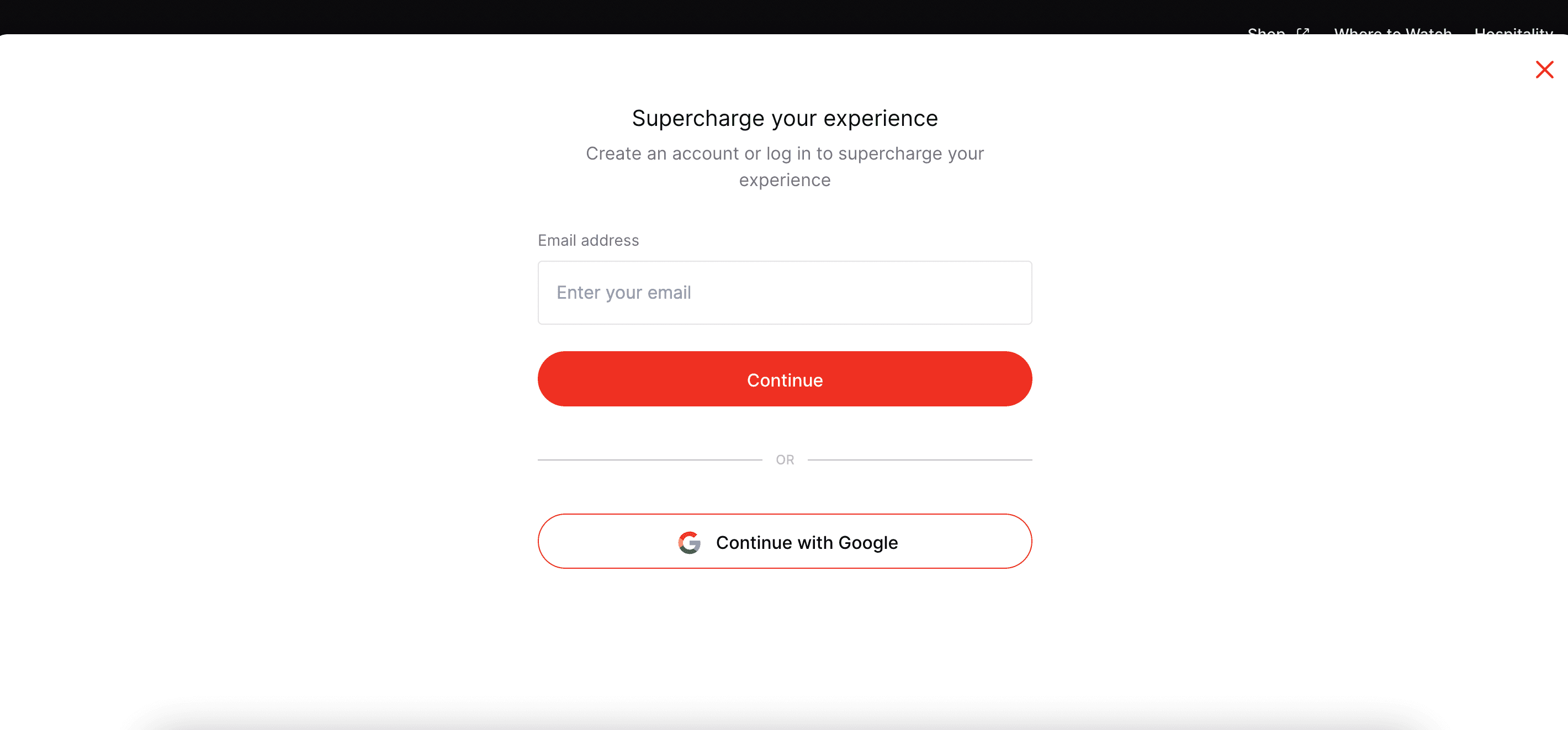
Step 2. Click the Forgot your password link highlighted in red
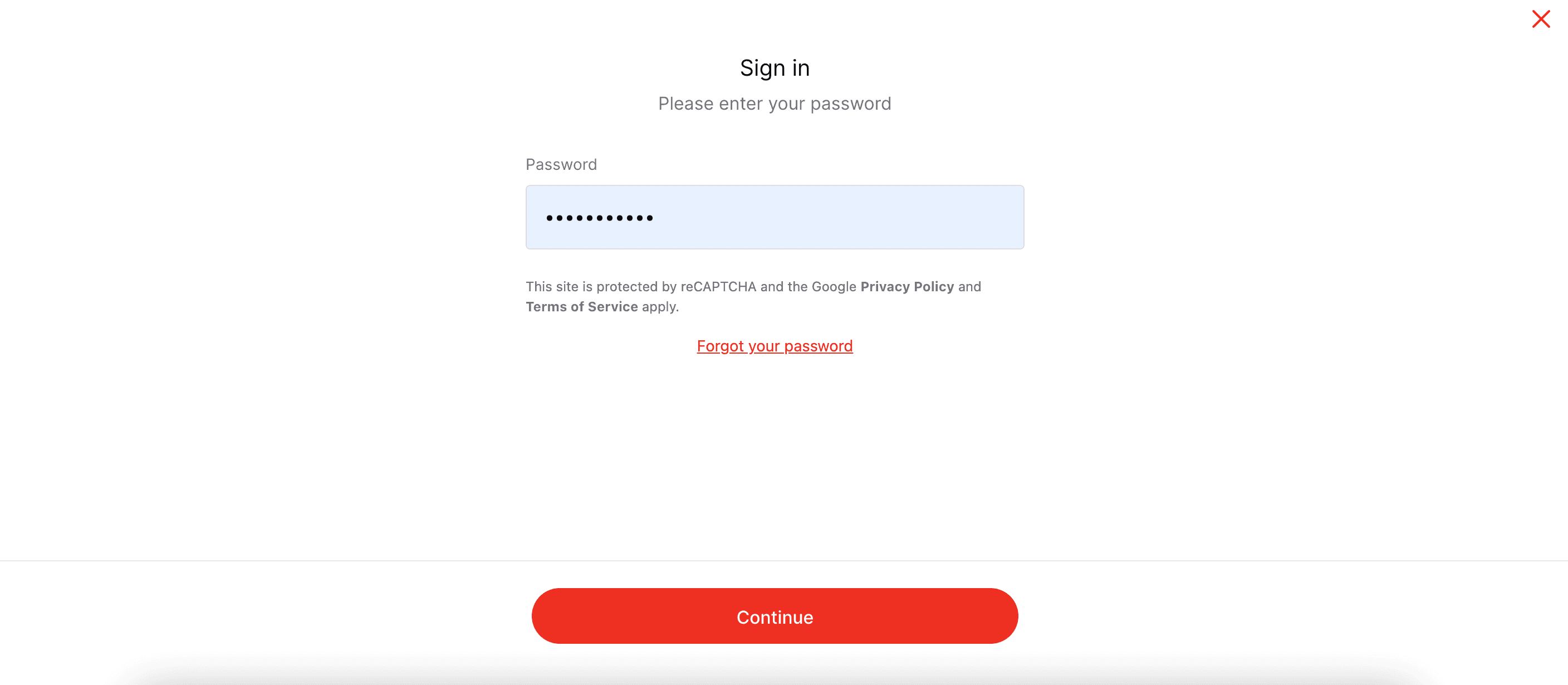
Step 3. Enter your email address once again and click the Reset Password button.
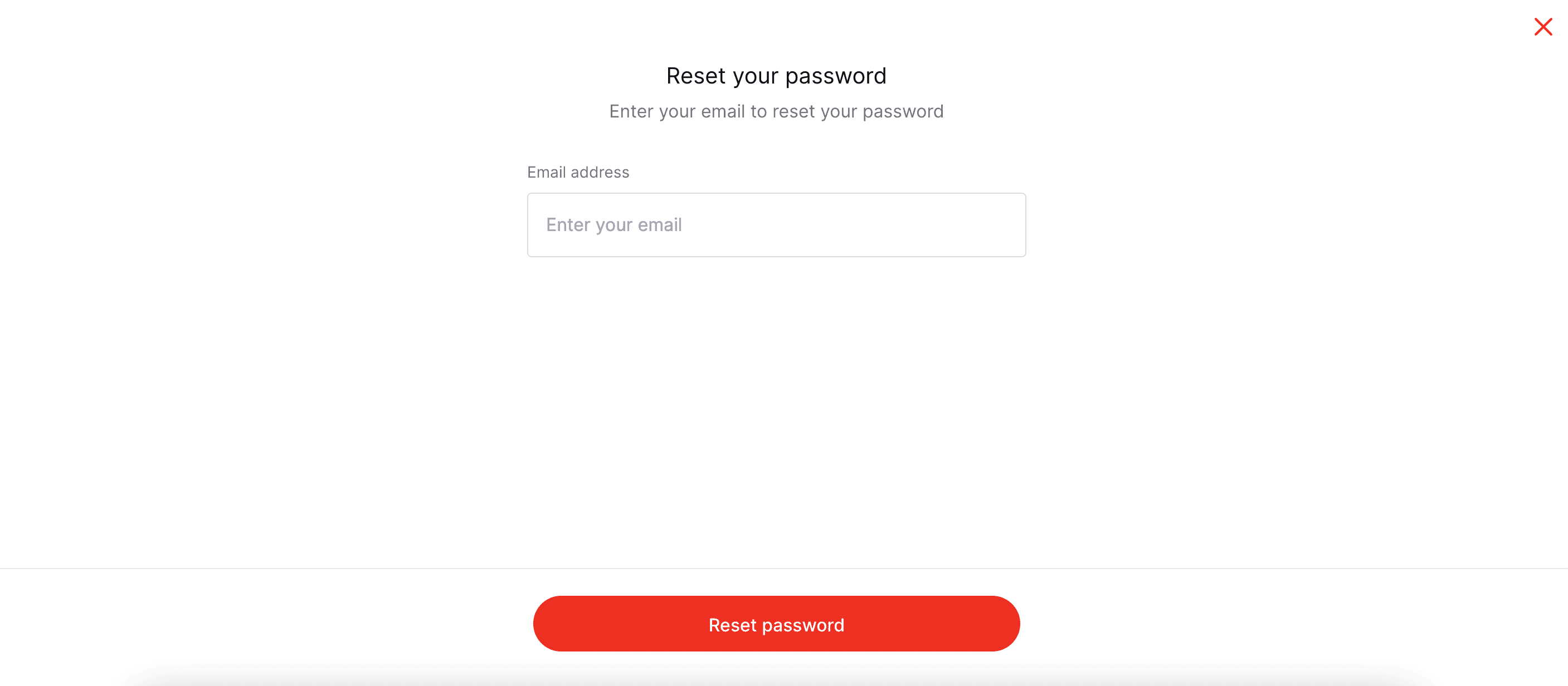
Step 4. Check your email inbox to find an email from Supercars. If you do not receive an email, please check your Spam or Junk Mail folders.
Step 5. Click the link provided in the email to enter the Supercars website. Create a new password for your account.
Step 6. Log in to the Supercars website with your new password to access your profile as well as Superview account.
We appreciate your patience and continued support of Supercars.
If you continue to experience issues, please don't hesitate to reach out to our support team at [email protected] for troubleshooting assistance.